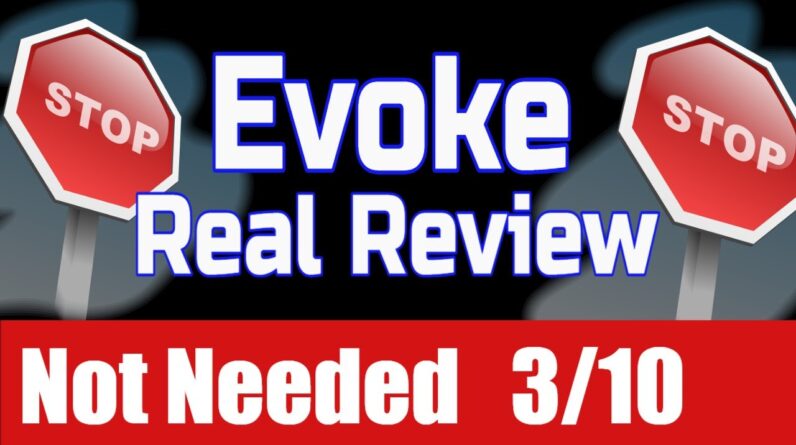Hey guys Richard here so in this video I Want to talk to you about videos Pro now This is a video creation software It's full of multiple types of templates And they've got a new feature on here That they call recipes and ingredients It allows you to build videos by using a Very very simple click and drop method And I think it's really powerful for Those folks who want a easy way to Actually build your videos now the Reason I want to do this video I've done This several times before this actual Product is they've introduced a seven Day free trial so you can basically go And hit the link in the description Below and you can come over and come Straight in and start using this Software so again if you don't want to Listen to me do this review go and check It out for yourself it's really well Worthwhile for seven days go and check It out and seeing exactly what you can Get free access to all of their Templates all of our assets you can Basically do some videos and take them Away for free so I'm just going to jump In but first I want to talk to you a Little bit about the creators now I know That these guys have been around for Many many years now since Dave Chamberlain Jamie Garside and Joey zotto And these guys can be trusted right this Is one of the first things I need to
Tell you when I look at these types of Reviews is that this isn't kind of some Kind of spam software this has actually Got a lot of people in the background Maintaining this and adding to it on a Regular basis okay so you can trust These Guys these are their team Underneath again pop over to the website You can have a look at this their team's Growing all the time and they are a Trustworthy company so let's jump inside And let's talk about what this software Actually is so this is in kind of two Halves first is the ability to create Your own videos using their pre-done Templates and you've got a number of Themes that you can create videos around And these are extended videos actually As long as you want and you can create As many of them of them as you want once You start getting going okay so this is The first pieces around the video Creation itself it's a great editor a Drag and drop you're just drop in lots Of different types of templates and You'll see as you build up that video You can have a really nice video created The second is around pre-done template So if I access this templates here you Come into this section and these are Lots and lots of different templates Where you can just plug in a little bit Of simple information change in some Colors and it's a template that can suit
Your own business and your own branding And these have got lots of different Themes you've got things like intros Outros logos overlays social media type Templates and I'll go through these and I'll show you a few of the examples but Again it's a Um these templates you can use in any Videos of your own and you basically Just customize it download it and you Can start using them and you can also Incorporate into the first section which Is the create section so in the create Section I'll start with this they start With an objective what are you trying to Achieve with your videos so you've got Things like brand awareness engagement Get more followers lead generation and Sales conversion and from that they'll Start giving you some recipes of videos That you can start utilizing so let's Say I want engagement I can choose what Type of aspect ratio one so on things Like landscape or portrait Tick Tock and And those 10 type of platforms will be Portrait I'm going to go for landscape Just so you can see it a lot better once I've created something and then you can Go ahead and use one of these recipes Now these recipes are basically Different types of videos with different Ingredients in there depending on what You're trying to achieve and they give You a kind of a head start to building
Out that video so if I wanted to attract Customers using social proof let's click On this recipe and this is going to Start building up different types of Videos for me so the look and feel of These you can see the colors are going To be slightly different so I can just Pick any of these and basically I can Start actually adapting one of these so Let's start adapting this one here And this is where you start building out All of the different ingredients now Basically the ingredients are different Parts of the video that you can go ahead And change and then on the left hand Side here so all of these sections here Can be edited to the logo the headline The imagery the headline video Testimonials trust pilot reviews score Cards Google review scorecard CTA and Logo now if I picked a different topic Obviously these would be slightly Different but the concept's the same you Have a bunch of ingredients that you can Go ahead and change so I have different Options here I can come up here and I Can change this to my own branding so I Can change the colors depending on what My own company is what my own social Type media branding is I can change the Colors to suit that same as the font and Same as the logo you upload a standard Logo to this or you can actually create One yourself and then come in here and
You can basically use your logo in all Of these different videos next is you Have the audio so you can change the Audio into lots and lots of different Pre-done audio on here and just go ahead And use the audio or just take it off Completely and add your own and then the Next thing is the ingredients themselves So these ingredients as I said are Different types of images and different Types of sections of the video that you Could actually add so if I just plus Here I can have different types of Ingredients will come up and I can pick Extra ingredients to put into my video Lots and lots of different options on Here as you can see next cool thing is When I come down to any of these if I Want to edit this I'll just come in here And I can replace the background video Here and if I click replace it gives me Various ways that I can get new videos So I can upload my own video to replace Onto here I can go to a library of Videos that I have or I can go to pixels Or pixabay and get free video content to Actually upload into this particular Image so there's lots of different ways That I can actually change that same With images if I come up to this image Here I can plug and play different Images into here so I can again change The text on here I can put whatever text In here
And you'll see it easily changes the Text and I can go ahead and replace this Image and go to somewhere like pixels And I can I can put anything I just put Dog on here search for dog as you can See there it's just changed that to a Dog okay I probably want to change that Bag it's not so great but that's what You can do basically with the actual Video itself once you're done you just Go ahead and play this Foreign [Music] And you can see what you've done is Built yourself a really nice video there And you've got lots and lots of these Different in ingredients and recipes That you can actually go and use and to Add some variety to your marketing Whatever business you're in that's why I Think this is a such a cool um software Because it makes everything very very Easy to actually adapt you can download These in MP4 format and using your own Social media sites or you can actually Put these directly as actually share Once you downloaded them to various Sites through their social media share Functionality so again very very easy to Get off the platform and actually use Yourself and if I jump in to the Templates itself on the templates again These are very very kind of small Templates that you can just build say if
You want to do an intro and outro to a YouTube video so we'll just come over Here to intro it's going to give me lots Of different options for an intro so I Can do it in different Um aspect ratios now I can do portrait I Can do landscape and I can do square and I can actually build very very short Videos using these types of video What I like on these is the ease that You can actually adapt these and you can Also use the platform to build out those Longer videos there was always one Drawback I think when I had this in the Past is I just thought once you've built A couple of these then you're kind of Don't win the platform but now they've Introduce the video editing Functionality and the recipe and Ingredient piece I think is much more Worthwhile having this because you can Use it over and over again building Different types of videos out so Basically I can pick any one of these Again I'm going to customize this one And it's going to give me some options So these are the different words the Header text the button text the subtext And the bottom text I can actually Change when I actually change any of These and then once I press continue What will happen is that will actually Change the buy now because it will go to The colors I can start changing the
Colors on here do lots of different Colors on here Basically and change all the different Theme colors to whatever I want Depending on my own style Just do that that color and press Continue if I want to track I can Actually add some audio track on here or Just take it off completely and then That'll actually generate the finished Image so that I can go ahead and use That view it before I go ahead and Render it and then download it again so Jump back to the template let's just Take a couple of minutes to render and You can see more and more examples here So if I wanted to do again a background Let's just have this in landscape for Now Um lots of different types of Backgrounds on here each one of these You can view and just by clicking on Them to see what they're like and Basically you can have these different Types of background where you can add Things like text Etc to it really really Nice each one's got a template Instruction up here I'll tell you Exactly what you can do with this Template and you can download all of These or use them in the other editor as I said low literally thousands of Templates on here it was 1873 title Templates
There's multiple transition type Templates that you can use between your Videos lots and lots of different Templates on here at any point if you Want any help when you're using these Types of software they have their own Chat function here that you can actually Ask for help on and get some life help There and also when you go back to the Original platform on here the Testimonial videos On the actual video creation platform You can hit help up here and you get Some videos where it's actually going to Give you a six minute overview of the Platform plus how to set your brand up And then how the you can actually use The animation engine which is the engine I was just on I think this is a really Really nice piece of software guys I've Used this for absolutely years myself You see multiple videos of mine where I Where these type of Transitions and the types of videos will Show up Um and I know that they've been going For a long long time and I know that These guys can be trusted so when we Talk about the pricing as I said at any Point go ahead and hit that link in the Description below you're going to see This seven day free trial that gives you Full access to videos Pro I gives you Unlimited video creation access to over
90 video recipes you get 10 recipes Added every month access to over 4 000 Animation templates with 30 new added Every month trustpilot and Google review Integration imported royalty-free images From pixels and pixabay and unsplash When I change those images you can see I Was going over to those platforms to do It professional audio tracks unlimited Video creation so as many as you want to Do three brand profile setups enrollment Onto videos Academy which is their Academy where they show you how to do Lots and lots of different types of Video marketing tutorials really really Good Academy access to the videos Private Community video accelerator Times and create videos for commercial Use including reselling so you can Basically use these and go to somewhere Like Fiverr and actually sell them on Those platforms it's up to you so that's The seven day free trial after the free Trial it's 49 a month as a subscription But obviously that gives you free access And unlimited access to the whole Platform for the month so if anything Just go ahead hit that link in the Description below start your seven day Free trial and just go and check it out If you don't like it if you think it's Too much for what it is don't actually Join but if you do like it I actually Remember I'm actually a member of this
You can see I'm in the template Club Etc I use this all of the time and I'm going To start utilizing these more and more In my own videos because to be honest I Think the quality is very very good hope That is useful to you guys I will also Leave a link in the description below to A full written review you can go and Check that out as well but I would Encourage you just go and hit the seven Day trial link and then you'll be over To this platform you can start having a Really really good look around yourself Off until next time take care